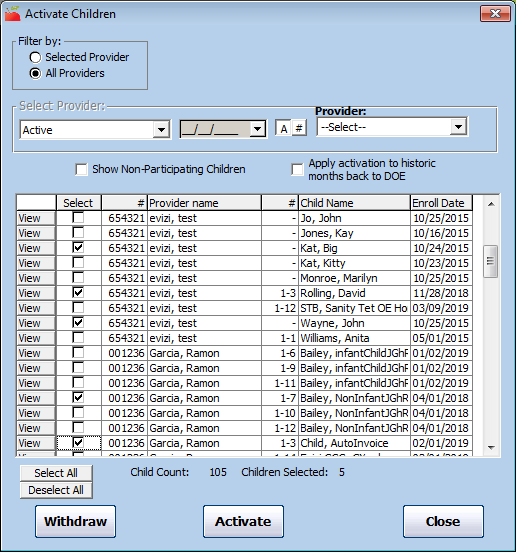When a child remains in Pending status, providers cannot withdraw that child. This means that Pending children remain in the list of children providers can choose to serve, even if they are no longer in care, until you activate them. If you never received a signed enrollment form for a pending child, that child could effectively remain in the system forever.
We recommend that you periodically withdraw children that were enrolled via KidKare, but for whom you never received signed enrollment forms. If you and your providers use eForms, you can log in to KidKare and access the View Status page to see which forms you have not received.
As a sponsor, you can withdraw pending children in the Activate Children window. To do so:
- Click the Providers menu and select Activate New Children. The Activate Children window opens.Note: You can also access this window from the Provider Information window. To do so, click Activate Children (to the right).
- In the Filter By section, select Selected Provider or All Providers. If you select All Providers, go to Step 4.
- Click the Provider drop-down menu and select the provider for whom to activate children.
- Check the box next to each child to withdraw.
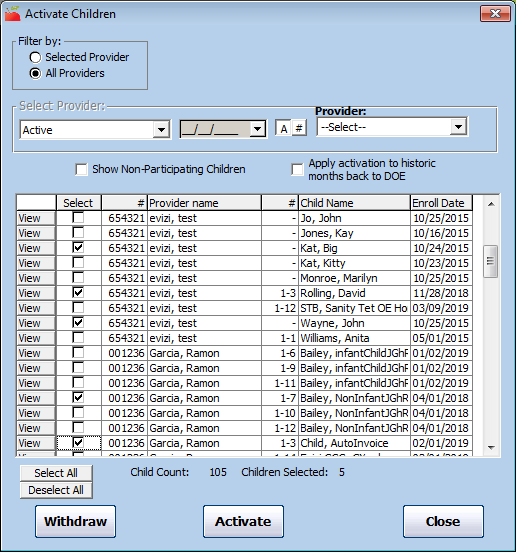
- Click Withdraw. The children are withdrawn and automatically assigned a withdrawn date that is one day before their date of enrollment. This ensures that child information is kept in the system.
Non-Participating Pending Children
Providers who use KidKare to record claim information online may also enroll children before the child is actually supposed to be in care. Typically this is because the provider uses KidKare to document children on a waiting list. In other cases, providers may have some children that, for whatever reason, they do not want to claim on the Food Program but do want to track in KidKare.
In this case, providers may enroll those children in KidKare, but must clear the Participates in CACFP box when enrolling children to indicate that these are non-participating children.
Non-participating children do display in Minute Menu HX, but they are filtered out of the Activate New Children window by default. To include them in this list, check the Show Non-Participating Children box.